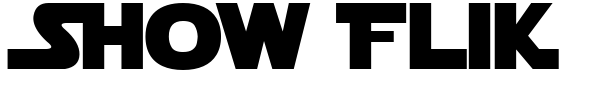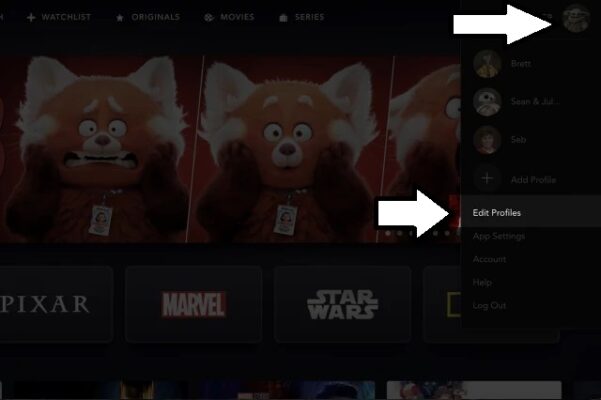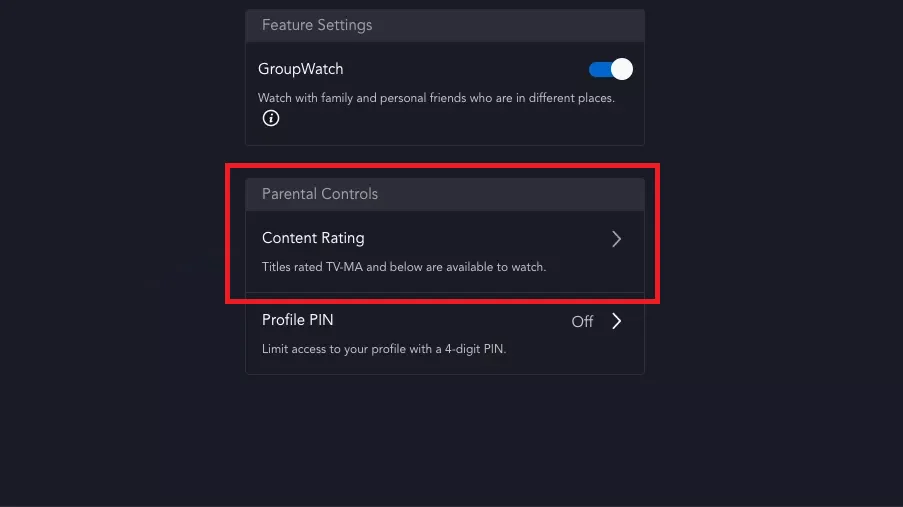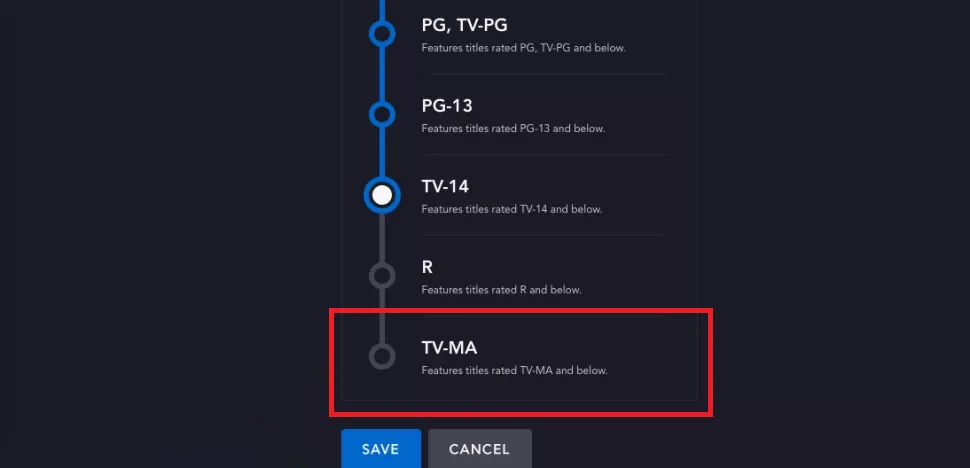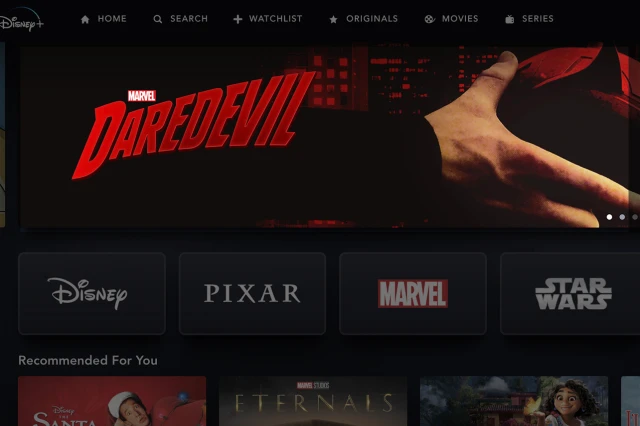Marvel
How to Watch Netflix Marvel Shows on Disney+

Disney has given a green flag for all Netflix Marvel shows, including Daredevil, Jessica Jones, Luke Cage, Iron Fist, and more, to showcase on Disney+ streaming service. Although the Marvel Defenders saga is available on Disney+, but you cannot watch it until you make these changes.
Disney+ had Netflix Marvel shows (Defender saga) hidden under the TV-MA rating. Thus, some people may be unable to locate Marvel Netflix shows.
Daredevil, The Punisher, Jessica Jones, and Luke Cage are not exactly kid-friendly shows. The show contains a lot of violence and sexuality, so it needs to be protected from children, based on the show.
How to watch Defender Saga in Disney+
There are two ways you can change the TV-MA rating in Disney+
1. The first time you open the app, you’ll be asked if you want to change your content rating from TV-14 to TV-MA
2. In your Disney+ account, you can also manually edit the content rating.
It is relatively easy to change the content rating to TV-MA, you just have to follow the on-screen instructions. It appears whenever you switch profiles.
All-new Parental Controls on #DisneyPlus keep you in charge of the action. ✨ pic.twitter.com/MeWm060MIl
— Disney+ (@disneyplus) March 15, 2022
Note: If you do not get the option content rating to change to TV-MA, try signing out and then re-signing in to the app or website.
Enabling TV-MA content manually on iPhone and Browser
1. Click the profile icon in the top right corner, then select Edit profile from the menu
2. Select the profile you wish to grant access to TV-MA content
3. Select Content Rating at the bottom of the screen.
4. You can watch all Defenders episodes by selecting TV-MA.
5. If you share an account with children, select Profile PIN so you can lock your profile with a PIN number.
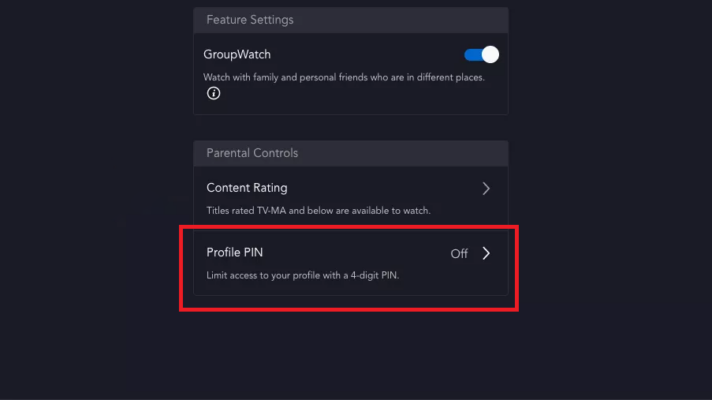
6. Enter the pin number
You can find all Defender’s content right at your fingertips with TV-MA content.
How to Protect Kids from accessing TV-MA content on Disney+
Kids profiles will instantly block all content that isn’t appropriate for children. You may also enable ‘Kid-proof Exit,’ which requires a passcode every time someone tries to log out of a child’s account. This way, your children won’t be able to log out and access another, less restricted account without your permission.
Additionally, whoever controls the account receives many emails from Disney+ concerning parental control adjustments.